Call Recap Short Audit
Call Recap Short Audit
In this blog, we will discuss about a call recap short audit. So, we can able to mark the audit correctly.
if you need video guide, search us on a YouTube
In this category, you need to confirm whether the summary matches the options selected below or not.
You get a summary from any category with the different selection options from any 1st 15 Categories.
You don't need to check the grammar and quality of the Writer you just only see if the description matches the options selected below or not.
In this category, you have 2 options.
1: Circle with a Green tick mark and
2: Circle With Red Cross Mark
For Example,
If you read the description below, You can see that description does not match the visit dealership selection. Mark this Red.
If the summary matches the options below mark the Green circle.
OR,
If the summary didn't match with any of the selections below mark it as Red
Example 1:
Situation 1 If someone calls for service, and the appointment fix, and in the selection said Inventory discussion and Fix appointment mark it Red.Example 2:
Situation 2 Call is about Inventory discussion, everything is right and options have a Handler Name that are not mentioned in Description Mark it Green.
Example 3:
Situation 3 If there are more than 1 description like 2,3 or maybe 15 sometimes, And all have a different description, Like, Some are with Good Grammar
Some with bad Grammar
Some have car models
Some without car models
But, all descriptions are matched with all options that are given below, then mark all of them Green.
Example 4:
Situation 4: In some call descriptions, you don't have a visit results selection in the description for those calls you need to read the all description and mark the calls with description possibilities.
Unfamiliar Language
Choose this option if the call is in a language you are not knowledgeable about and are not qualified to examine.This choice is not acceptable for calls with no spoken words.
Note Humanatic only offers 5 languages If calls are from any other languages from that 5 and you are familiar with that language then select Unfamiliar Language otherwise they will ban your account
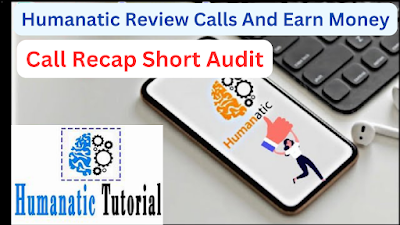
.png)
.png)
.png)
.png)
.png)


Comments
Post a Comment